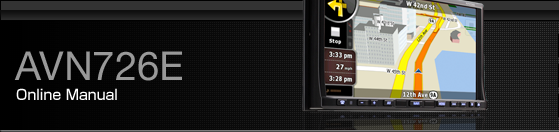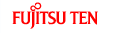Setting from History
Past destinations are appear in the History.
Touch the following switches: [Find], [History] (Advanced mode).
If necessary, move between pages with
 to see past destinations.
to see past destinations.
Touch the desired item.
The map appears with the selected point in the middle. From the Cursor menu, touch [Set as Destination] (Advanced mode). The route is then automatically calculated, and you can start navigating.