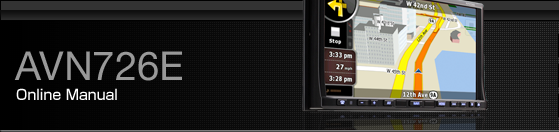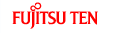Rear View Camera Operations
If the separately sold rear view camera is installed, you can play the rearward status on the display on shifting into the back gear.

The rear view camera plays a mirror-reversed video image to give the same view as a rear or side mirror. The way to view the image differs depending on vehicle model. Be careful when using it.
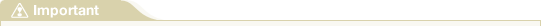
When using a high-pressure car-wash machine, take care not to directly turn the nozzles on or around the camera. Doing so may result in the camera falling off.
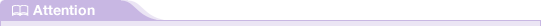
Do not place too much confidence in the rear view camera.
Use the rear view camera as an additional tool to check for obstacles.
Raindrops on the camera unit may result in a poor video image being displayed.
Do not reverse your vehicle while only watching the monitor screen. Be sure to look through the rearview and side mirrors together and carefully check that conditions are safe around and to the rear of your vehicle.
Do not use this machine in the following conditions.
While driving on frozen, slippery or snow-covered roads
On non-level surfaces such as slopes
When the rear door is not closed completely
When tire chains or temporary tires are being used
When the display is cold, it may be difficult to recognize the contents of the video due to the screening of a darker image or an image lag. Be sure to visually check that conditions are safe around your vehicle while driving.
The person or obstacle displayed on the screen is different from the actual position or difference due to the characteristics of the camera lens.
Do not subject the camera unit to a strong impact, for example, hitting the camera unit or impacting the camera unit against a solid object. Doing so may displace the camera position or installation angle, resulting in the rear view camera malfunctioning.
The camera unit has a waterproof structure. Do not remove, disassemble, or remodel the camera unit. Doing so may result in the rear view camera malfunctioning.
If you rub or polish the camera cover strongly with an abrasive or brush with hard bristles, it may result in the cover becoming damaged, which may affect the video.
The camera cover is made of resin. Do not allow any organic solvents, body wax, oil film remover, or glass coating solvent to come in contact with the camera cover. If such a material adheres to the cover, immediately wipe off it.
If the temperature changes rapidly as a result, for instance, of spilling of hot water on the camera unit when it is cold, the rear view camera may malfunction.
Hitting the camera unit may result in the rear view camera malfunctioning due to a camera failure. Have your authorized dealer check the problem early.
Do not direct the camera lens at a brightly sunlight image for a long period of time. Doing so may result in a baking phenomenon occurring.
The photograph shows an example. The range displayed on the screen varies depending on the vehicle model.
When you change to back gear, the screen will turn white and then the image will quickly return to the screen.
If the camera unit is exposed to strong light such as sunlight or headlights, a vertically-oriented white zone may appear.
If the camera is used for a long period of time, white scratches or vertical lines appear as the temperature rises. Note that these phenomena are caused by the CCD characteristics.
The rear view camera is equipped with a special lens; therefore, distances perceived through viewing the video screen will be different from actual distances.