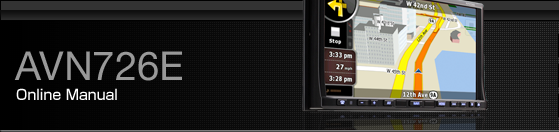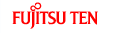Destination Setting
Navigation offers you several ways of choosing your destination and via points (intermediate destinations).
Use selected location (Cursor) on the Map Setting from Map Scroll .
Enter an address or part of an address. For example, enter a street name rather than a house number or the names of two intersecting streets Setting from Address.
Enter an address with ZIP code Selecting from ZIP code. In this case, there in not need to select a city name. This will speed up the search for a street name.
Use coordinates Setting from Coordinates
A Favorite Setting from Favorites
From a history of set destinations and intermediate points Setting from History
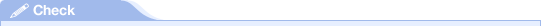
If you are going to use a route later, save it before you start navigating. Touch the following switches: [Menu], [Route], [Save Route]