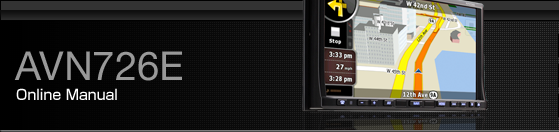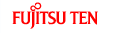Setting from Favorites
You can select a location that you have already saved as a Favorite to be your destination.
Touch the following switches: [Find], [Favorites] (Advanced mode).
Touch the Favorite you wish to set as your destination.
The map appears with the selected point in the middle. From the Cursor menu, touch [Set as Destination] (Advanced mode). The route is then automatically calculated, and you can start navigating.