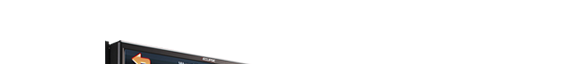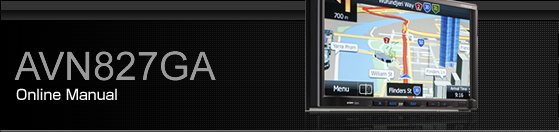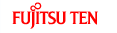Navigation
You can select one of the following methods to perform navigation.
To start navigation right away, select a destination and set the route for standard navigation.
You can search for a route regardless of the current GPS position (or if there is no GPS reception). To do this, turn off the GPS receiver, touch the flag icon for the current position, and set a new departure point using My Route / Edit Route.
You can create a route plan even if you have multiple destinations. Select the destination. When selecting the next destination, if it is added to the route currently being created, a multiple destination route is created. There is no limit on the number of destinations you can set.