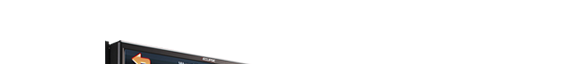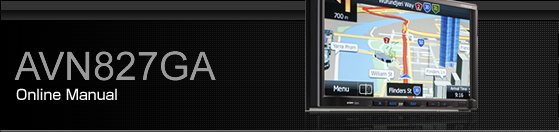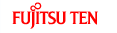Before Using Bluetooth Audio
A Bluetooth-supporting portable audio player (“portable device” hereafter) can be used as a source for this unit by utilising the Bluetooth wireless communication technology. To use a Bluetooth-supporting portable device with this unit, it is necessary to perform Bluetooth registration and connection settings.

The frequency band used by this unit is the same band that is used by industrial, scientific and medical devices such as microwave ovens, facility wireless stations used for identifying moving objects in factory production lines and other locations (wireless station that requires a license), special low output wireless stations (wireless station that does not require a license), and amateur radios (wireless station that requires a license). (The 3 types of wireless stations above are hereafter called “other wireless stations”.) Before operating this unit, make sure that no “other wireless stations” are operating nearby. If the unit causes harmful radio wave interference in “other wireless stations”, immediately change the location to stop the radio wave interference.
The frequency band used by this unit is the 2.4 GHz band.
The FH-SS modulation scheme is used.
The estimated distance in which interference may occur is less than 10 m.
This unit uses the full band, making it possible to avoid the band of devices that identify moving objects.
This unit complies with the standards specified by the Radio Act and Telecommunications Business Act in Japan. The stickers attached to the product certify this. Do not remove the stickers.
Disassembling or modifying this unit is punishable by law.
The Bluetooth-supporting portable device connected to the unit must be a portable device which supports the relevant Bluetooth specifications. For the Bluetooth specifications supported by this unit, see About the Compatible Bluetooth-Supporting Devices.
Bluetooth is a short-range wireless technology for connecting mobile phones, computers and other such devices.

The Bluetooth® word mark and logos are registered trademarks owned by Bluetooth SIG, Inc. and any of such marks by FUJITSU TEN LIMITED is under license. Other trademarks and trade names are those of their respective owners.
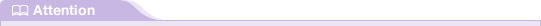
This unit can be used with Bluetooth-supporting portable devices.
For details of Bluetooth operations, see the portable device or mobile phone instruction manual.
Factors in the surrounding environment may negatively affect the connection status and prevent Bluetooth audio operations on the unit.
BTA feature is subject to portable devices or mobile phone compatibility.
Registering a portable device
You can register portable devices on this unit. Up to 5 portable devices can be registered on the unit. The order of registration precedence is always 1 to 5. When a portable device is added or deleted, the order of precedence is updated.
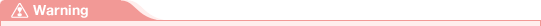
Do not register a portable device while driving. Be sure to park the vehicle in a safe location and apply the parking brake before registering a device.
Press
 .
.
Touch
 .
.
If
 is not displayed, touch
is not displayed, touch  .
.
Touch
 .
.

Touch
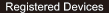 .
.

Touch
 .
.

Operate the portable device to enter the passcode (passkey) of the unit.
The name of the unit is CAR MULTIMEDIA.
The initial setting for the passcode (passkey) is 0000.
Operate the portable device while the Registered Devices screen is displayed.

Registered Devices screen
When the registration is complete, “Connection Completed” appears.
The portable device registration is complete.
After the registration completed message is displayed, “Connection established successfully!” appears.
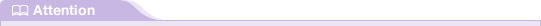
If the registration fails, “Connection failed.” appears on the screen. If this happens, perform the registration operation again.
For details of operations on the portable device, see the portable device's instruction manual.
Deleting a portable device registration
You can delete portable devices that are registered on the unit.
Press
 .
.
Touch
 .
.
If
 is not displayed, touch
is not displayed, touch  .
.
Touch
 .
.

Touch
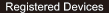 .
.

Select the portable device that you want to delete.

Touch
 .
.
“Are you sure you want to delete this device?” appears on the screen. Touch
 or
or  .
.
After touching “Yes”, when the deletion is complete, “Completed” appears.
The portable device deletion is complete.
Connecting a portable device
You can connect portable devices that are registered on the unit.
Make the preparations necessary for connecting to the unit, for example by setting the portable device's Bluetooth standby to On.
For details of operations on the portable device, see the portable device's instruction manual.
Press
 .
.
Touch
 .
.
If
 is not displayed, touch
is not displayed, touch  .
.
Touch
 .
.

Touch
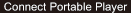 .
.

Select the portable device that you want to connect.
The Bluetooth mark is displayed for portable devices with an active Bluetooth connection.

Touch
 .
.
The connection screen appears.
When the connection is complete, “Connection Completed” appears.
The connection between the portable device and the unit is complete.
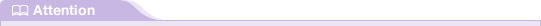
If the connection fails, “Connection failed.” appears on the screen. If this happens, perform the connection operation again.
Connection is not possible if no portable devices are registered.
On the Connect Portable Player screen, touch
 to register a portable device.
to register a portable device.
Cancelling a portable device connection
Press
 .
.
Touch
 .
.
If
 is not displayed, touch
is not displayed, touch  .
.
Touch
 .
.

Touch
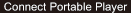 .
.

Select the portable device with the connection that you want to cancel.

Touch
 .
.
“Another device is already connected. Do you want to disconnect this device?” appears. Touch
 or
or  .
.
After touching “Yes”, when the cancellation is complete, “Connection with the mobile telephone was disconnected.” appears.
The cancellation of the portable device connection is complete.