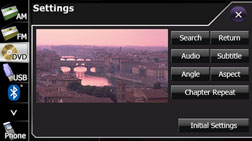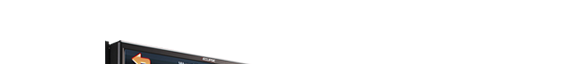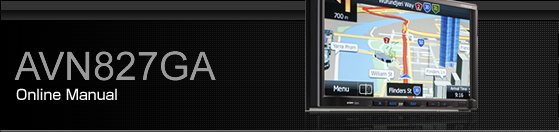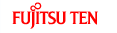Finding a Desired Video
You can search for the desired video with a title, chapter, or menu number (number assigned for each content).
Finding by Chapter
Touch
 or
or  .
.
 :
:
When selecting the next chapter.
 :
:
When selecting the cue or previous chapter.
Finding by Title Number
Touch
 .
.

Touch
 .
.
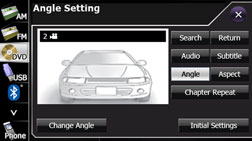
Touch the title number.
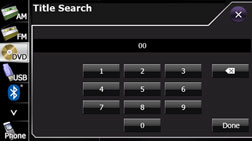
Touch
 .
.
Playback from the selected position
You can start playback from the selected position on the disc.
Touch
 .
.

Touch
 .
.
Playback begins from the selected position.