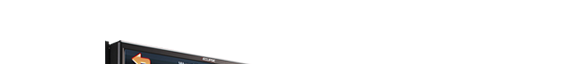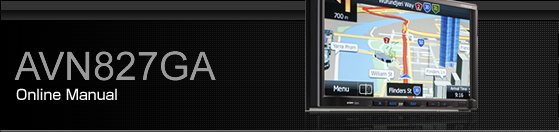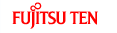Using a VTR
You can watch a video by connecting a commercially available VTR.
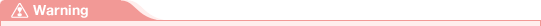
To ensure safety, you cannot watch a video while driving.

Settings switch
AUDIO button
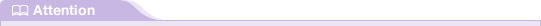
To connect a VTR, first purchase a connection cord.
Before using a VTR with this unit, be sure to read the instruction manual of the VTR carefully to make sure that there will be no problems when using it with the unit.
You can watch a video only when you have stopped your vehicle and applied the parking brake to ensure safety, and turned the ignition switch to ON or ACC ON. (If the source is switched to VTR while the vehicle is in motion, only the audio function operates.)
Playing a VTR

Connect the connection cord correctly so that it does not interfere with the safe operation of the vehicle.
Connect a commercially available VTR and start playback.
Press
 .
.
Touch
 .
.
The VTR screen appears.
Touch the video to show it in a full-screen display. To display the operation switches (touch switches) again, touch the full-screen display.
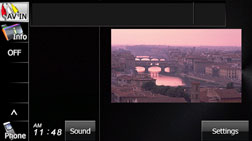

Full-screen display
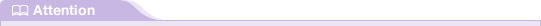
Depending on the type of connected device, the video may not display correctly.
For details of operations on the VTR, see the VTR's instruction manual.
Settings in the VTR setting screen
Touch
 .
.
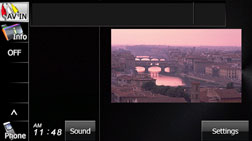
Touch
 .
.

Touch
 ,
,  or
or  .
.
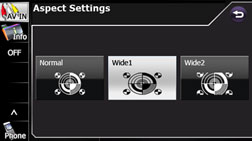
 :
:
The screen is displayed with a 3 (vertical) by 4 (horizontal) aspect ratio (normal TV screen size) and the side edges are black.
 :
:
A screen with a 9 (vertical) by 16 (horizontal) aspect ratio (normal TV screen size) is expanded evenly in the left and right directions.
 :
:
A screen with a 3 (vertical) by 4 (horizontal) aspect ratio (normal TV screen size) is expanded evenly in all directions.
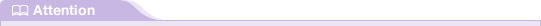
You are allowed to watch a video on the wide screen for personal enjoyment. However, if you compress or enlarge the screen for commercial purposes or to display to the public, it may infringe copyright that is protected by copyright laws.