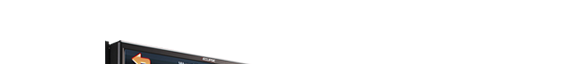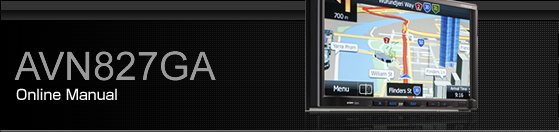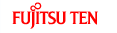Display Connection Status Information
You can check the connection between the unit and the vehicle, such as GPS information, parking signals and so on.
If there is software updating information relating to the Bluetooth modules, you can update it.
Display Connection Status Information
Press
 .
.
Touch
 .
.
If
 is not displayed, touch
is not displayed, touch  .
.
Touch
 .
.
Displays the connection status information screen.


Connection status information screen
Information | Content | |
|---|---|---|
GPS information | Displays the number of GPS satellites currently sending information. | |
Parking signal | On | When the parking brake is applied. |
Off | When the parking brake is not applied. | |
Reverse signal | On | When shifting into reverse. |
Off | When shifting into another gear. | |