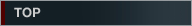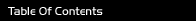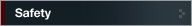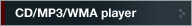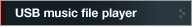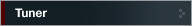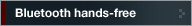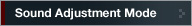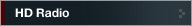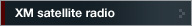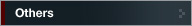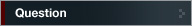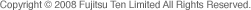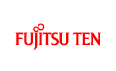


Fujitsu Ten ECLIPSE OWNER'S MANUAL / CD3200
iPod
Playing music files in random order (SHUFFLE)
 Press button [6].
Press button [6].
 :
:
Pressing this button for more than one second causes the iPod to play the music files on the album currently being played in random order, until the button is pressed again.
Press the button for less than one second to play all the iPod music files currently being played in random order.

When either of the functions- REPEAT or RANDOM is selected, a message such as "RPT", "ALL-RAND" or "RAND" appears on the display to verify the current function.
REPEAT and RANDOM both operate in the same manner as the REPEAT and SHUFFLE modes on iPod.