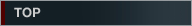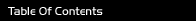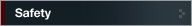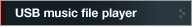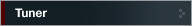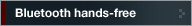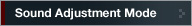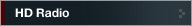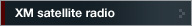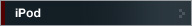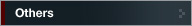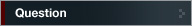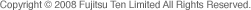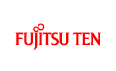


Fujitsu Ten ECLIPSE OWNER'S MANUAL / CD3200
CD/MP3/WMA player
About MP3/WMA

- The making of MP3/WMA files by recording from sources such as broadcasts, records, recordings, videos and live performances without permission from the copyright holder for uses other than personal enjoyment is prohibited.
What is MP3/WMA?
MP3 (MPEG Audio Layer III) is a standard format for audio compression technology. By using MP3, a file can be compressed to one-tenth the size of the original.
WMA (Windows MediaTM Audio) is format for audio compression technology. WMA files can be compressed to a size smaller than MP3 files.
This main unit has limitations on MP3/WMA file standards and recorded media and formats that can be used.
Playable MP3 file standards
Supported standards:
MPEG-1 Audio Layer IIISupported sampling frequencies:
44.1, 48 (kHz)Supported bit rate:
64, 80, 96, 112, 128, 160, 192, 224, 256, 288, 320 (kbps)*1 Supports VBR. (64~320 kbps)
*2 Does not support free format.
Supported channel modes:
monaural, stereo, joint, dual
Playable WMA file standards
Supported standard:
WMA Ver.7
WMA Ver.8
WMA Ver.9Supported sampling frequencies:
32, 44.1, 48 (kHz)Supported bit rate:
48, 64, 80, 96, 128, 160, 192, 256, 320 (kbps)*1 Supports VBR (48~192 kbps).
*2 Does not support lossless compression.
*3 Does not support WMA files recorded at a frequency of 48 kHz with a bit rate of 96 kbps.
ID3/WMA tag
MP3/WMA files have an “ID3 / WMA Tag” that allows input of information so that data such as song title and artist can be saved.
This main unit supports ID3v. 1.0, 1.1 and WMA tags.
Media
Media capable of playing MP3/WMA includes CD-R and CD-RW discs. Compared to CD-ROM media commonly used for music discs, CD-R and CD-RW discs are fragile in high temperature/high humidity environments and one section of the CD-R and CD-RW may become incapable of playback. Fingerprints or scratches on the disc may prevent playback or cause skipping during playback. Sections of a CD-R and CD-RW may deteriorate if left inside a vehicle for long periods of time. It is also recommended that CD-R and CD-RW discs be kept in a light-blocking case because the discs are vulnerable to ultra-violet light.
Format of discs
The format of discs to be used must be ISO9660 Level 1 or Level 2.
Control items for this standard are as follows:
Maximum layers in directory:
8 layersMaximum characters for folder names/file names:
32 (including “.” and 3 letter file extension)Allowable characters for folder names/file names:
A~Z, 0~9, _ (underscore)Number of files possible on a single disc:
999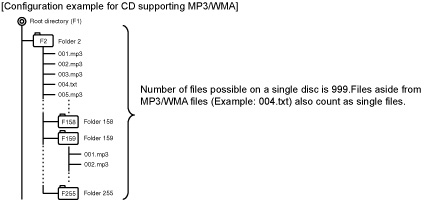
Total number of folders possible on a single disc:
255Maximum folders this main unit can recognize:
256**1 A root directory is counted as one folder.
File names
Only files with the MP3/WMA file extension “.mp3”, “.wma” can be recognized as MP3/WMA and played. Be sure to save MP3 files with the “.mp3” file extension. Be sure to WMA files with the “.wma” file extension. The “MP” letters of the file extension will be recognized whether entered as uppercase letters or lowercase letters.

- If the “.mp3”, “.wma” file extension is attached to a file other than an MP3/WMA file, that file will be mistakenly recognized by the main unit as an MP3/WMA file and played, resulting in loud noise output that can damage the speakers. Be sure to avoid attaching the “.mp3”, “.wma” file extension to files that are not MP3/WMA files.
Multi-sessions
Multi-sessions are supported, and the playing of CD-R and CD-RW discs with MP3/WMA files added is possible. However, if files have been written onto a disc using “Track at once”, close the session or perform the finalization process. Standardize the format so that it does not change with each session.
Playing MP3/WMA
When a disc with recorded MP3/WMA files is inserted, the main unit first checks all the files on the disc. No sound is output while the main unit is checking the files on the disc. It is recommended that the disc be recorded without files other than MP3/WMA files and without unnecessary folders in order to speed up the checking of disc files by the main unit.
MP3/WMA playing time display
It is possible that playing time will not be correct, depending on the writing condition of the MP3/WMA file.
*1 It is possible that playing time will not be correct when VBR Fast Up/Down is operated.
Display order of MP3/WMA file/folder names
Names of MP3/WMA folders and files within the same level are displayed in the following order.
1.MP3/WMA folders displayed first, by ascending order of numbers, letters.
2.Files displayed next, by ascending order of numbers, letters.