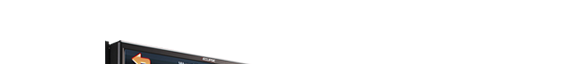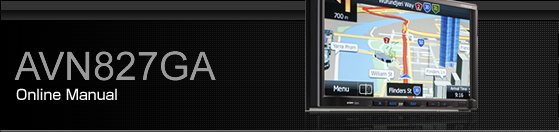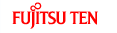Displaying the Command List
You can display a list of the usable commands on the screen.
Press the voice recognition button.
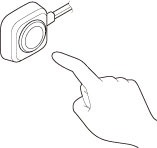
The screen changes to the Main Menu, and after the “Voice command please.” voice guidance, a “beep” sounds.
Say “Help”.
The command list appears.
If there are more pages, touch
 or
or  to scroll the
list.
to scroll the
list.
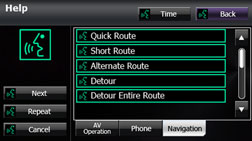
 :
:
Display the next page of the command list.
 :
:
Display the command list for the current audio operation. (Only when an audio source is being used.)
 :
:
Display the handsfree operation command list. (Only during handsfree connection.)
 :
:
Display the navigation operation command list.
Check the command that you want to use in the command list.
You can perform the operation by saying the displayed command.