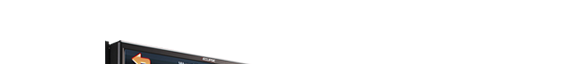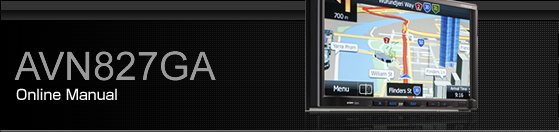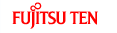Displaying the Sound Settings Screen
When you switch to the Sound Settings screen from any of the Audio operations screens, the following operations are available.
Adjusting the sound quality
Adjusting the audio balance
Setting the loudness
Setting the source volume control
Adjusting the woofer
Touch
 on any of the audio operations screens.
on any of the audio operations screens.

Touch the switch that you want to set.