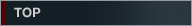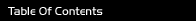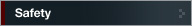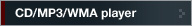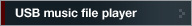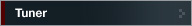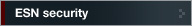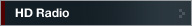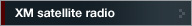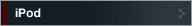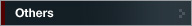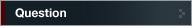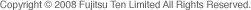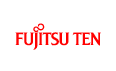

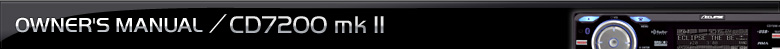
Sound Adjustment Mode
Measuring/displaying frequency characteristics
Frequency characteristics inside the vehicle can be measured and shown on the display. The measurement result can be referred to when adjusting the parametric equalizer. This result is also necessary to automatically correct the parametric equalizer setting using E-iSERV Audio Customize.

Adjust time alignment (Time alignment adjustment (Time Alignment)) and crossover (Crossover adjustment (X-Over)) before measuring frequency characteristics.
When measuring frequency characteristics, CSII and Loudness settings are automatically cancelled.
Close all doors and windows while measurement is in progress.

- In order to make the measurement of frequency characteristics easier, slight errors may occur in the measurement data under some circumstances when this function is used. In addition, it is not equivalent to the precise measurements that can be made by specialist measuring devices.
Displaying measurement results and save to USB memory
 Connect the RCA connector of the optional microphone (MEI-100)
to the L-CH of the AUX jack of the main unit.
Connect the RCA connector of the optional microphone (MEI-100)
to the L-CH of the AUX jack of the main unit.
Align the microphone with the actual ear position and attach it to the headrest or other appropriate fixture. (Attach the microphone using tape or string.) Connect the USB memory if data is to be saved.
 Press button [6] on the PEQ screen for less than one second.
Press button [6] on the PEQ screen for less than one second.
After pressing the button, a 10-second countdown begins. Leave the vehicle during that time.
After ten seconds, pink noise will be output from the speakers and the measurement of the frequency characteristics will start. The “Measuring” message appears on the display while measurement is in progress.
When measurement is complete, the measurement results will appear on the display. You can adjust the volume (by turning the [VOL] button) and restart measurement while measurement is in progress.
Press the button [6] once more to cancel measurement.
The measurement result can be referred to when adjusting parametric equalizer.

- Do not play music from the USB while measuring frequency characteristics.