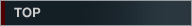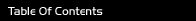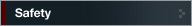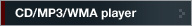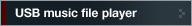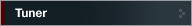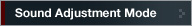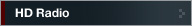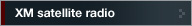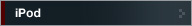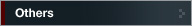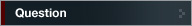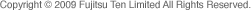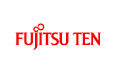


Bluetooth hands-free
Adjusting the volume
The volume of the ring tone and the voice volume can be adjusted.
For safety reasons, do not adjust the volume of the ring tone or the voice volume while driving.
Adjusting the ring tone volume
Adjusting the volume of the ring tone while the phone is ringing.
 Turn the [VOL] knob to adjust the volume.
Turn the [VOL] knob to adjust the volume.
Turning the [VOL] knob to the right:
Increases
the ringing tone.
Turning the [VOL] knob to the left:
Decreases
the ringing tone.
Adjusting the voice volume
Adjust the voice volume while the call is in progress.
 Turn the [VOL] knob to adjust the volume.
Turn the [VOL] knob to adjust the volume.
Turning the [VOL] knob to the right:
Increases
the speech level.
Turning the [VOL] knob to the left:
Decreases
the speech level.