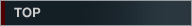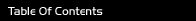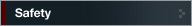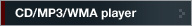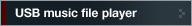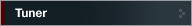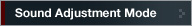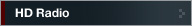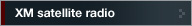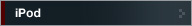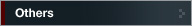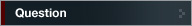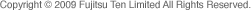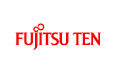


AUDIO CONTROL
Switching audio control modes
Various audio control modes may be fine-tuned using this procedure.
 Press the [ENTER] button for less than one second.
Press the [ENTER] button for less than one second.
The Audio Control mode will be activated.
 Press the [ENTER] button to select an item to be adjusted.
Press the [ENTER] button to select an item to be adjusted.
The items change in the order shown below each time you press the button.
4 Speakers + Sub-Woofer Layout:
BALANCE → FADER → NON-F → LOUDNESS → SVC*1 → VOL → BALANCE ···
*1 Setting cannot be made in FM mode.
 Turn the [VOL] knob to adjust the volume.
Turn the [VOL] knob to adjust the volume.
| Mode | Function | Rotary Mode | |
|---|---|---|---|
| Left | Right | ||
| BALANCE | Adjusts the audio balance of the right and left speakers | Emphasizes the left speakers. | Emphasizes the right speakers. |
| FADER | Adjusts the audio balance of the front and rear speakers | Emphasizes rear speakers. | Emphasizes front speakers. |
| NON-F (NON-FADER LEVEL) | Adjusts non-fader level (for subwoofer). | Decrease the sub-woofer level. | Increase the sub-woofer level. |
| LOUDNESS | The loudness control may be turned on to emphasize low and
high frequencies at low volume levels. Loudness boosts bass and treble at low volumes. | Select ON | Select OFF |
| SVC (Source Volume Control) | Adjusts different volume levels for each audio mode. | Decrease level. | Increase level. |
SVC Setting examples:
The volume for the default FM mode (default value: 40) is used as a reference for storing the differences in volume that have been set for each audio mode.
| Audio mode | FM | AM | CD | USB | BT-Audio |
|---|---|---|---|---|---|
| Default value (Volume level) | Reference (40) | 0 (40) | 0 (40) | 0 (40) | 0 (40) |
| SVC setting (Volume level) | Reference (40) | SVC setting value +15 (55) | SVC setting value -10 (30) | SVC setting value +5 (45) | SVC setting value -5 (35) |
| When volume level in FM mode is adjusted from 40 to 45 | 45 | 55 → 60 | 30 → 35 | 45 → 50 | 35 → 40 |
| When volume level in CD mode is adjusted from 35 to 60 | 45 → 70 | 60 → 80* | 60 | 50 → 75 | 40 → 65 |
| When volume level in AM mode is adjusted from 80 to 20 | 70 → 5 | 20 | 60 → 0* | 75 → 10 | 65 → 0 |
| When volume level in USB mode is adjusted from 10 to 35 | 5 → 30 | 20 → 45 | 0 → 20 | 35 | 0 → 25 |
* The volume levels can only be set from 0 (min) to 80 (max). The volume difference can be set within a range of -10 to +20.