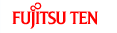Control Names and Operations
You can operate this receiver by pressing the panel buttons (panel switches) or by touching the switches displayed on the screen (touch switches).
Panel Switches
Press each panel switch to operate it.
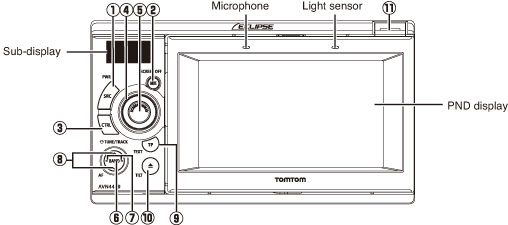
| [SRC] button | Short press: Switches SOURCE. Long press (more than one second): Turns the audio mode OFF. Long press (more than 5 seconds): Turns the power completely OFF. |
| [MUTE] button | Short press: Turns MUTE ON or OFF. Long press: Turns the PND display OFF. |
| [CTRL] button | Short press: Switches the audio controls. Long press: Switches to the Adjustment screen while in the video mode. You can switch to the setting mode when PND is connected and PWR switch is OFF. |
| [VOL] rotary knob | Adjusts volume. |
| [SCREEN AV/NAV] button | Short press: Switches between the NAVI screen and AV screen. Turns the PND display ON when it is OFF. Long press: Displays the CAMERA screen when a camera is connected. |
| [BAND] button (AF/REG) | Short press: Changes the band, or switches playback formats among CD-DA, MP3 (WMA) and DivX. Long press: Changes the AF and REG settings. |
| [SELECT (Right/Left)] button | Short press: Tunes radio stations, selects CD/MP3/WMA, iPod and USB tracks, selects DVD chapters, or selects DivX files. Long press: Tunes preset radio stations, fast forwards or rewinds CD/MP3/WMA, iPod and USB tracks, or fast forwards or rewinds a DVD/DivX. |
| [SELECT (Upper/Lower)] button | Short press: Tunes radio stations by SEEK UP/DOWN. Selects folders in CD (MP3/WMA) or DivX mode. Long press: Continues SEEK UP/DOWN of radio stations. Long press of the DOWN button: Returns to the root directory in the MP3/WMA or DivX mode. |
| [TP] button (TEXT) | Short press: Changes the TP and TA modes. Long press: Changes titles or display details when the PND is attached. The current setting mode is displayed when the PND is removed. |
| [ | Short press: Ejects the disc or opens and closes the front panel. Long press: Tilts the front panel step by step or forcibly ejects the disc when the front panel is open. |
| [Release] button | Removes the right side of the PND from the main unit. |














 (OPEN/EJECT)] button
(OPEN/EJECT)] button