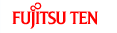Adjusting the volume
Turn the [VOL] rotary knob.
Turn to the right to increase the volume.
Turn to the left to decrease the volume.
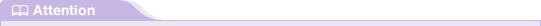
Adjust the volume level that does not affect on your safety driving.
You can control the volume level from 0 to 80.
The actual sound level may vary when you have switched the audio source. Adjust the sound level appropriately according to the audio source you select. For volume control, see Adjusting the SVC (Source Volume Control).