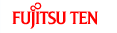Using the Audio Cover
Using the Audio Cover
We recommend that you use the audio cover for this receiver after removing the PND. The audio cover is optional.
Fitting the Audio Cover
Mount the left end of audio cover on this receiver.
Engage the catch at the left end of the Audio Cover with the lock on the main unit.
Mount the entire Audio Cover on this receiver.
Press the right-hand side of Audio Cover so that it fits and clicks.
How to Detach the Audio Cover from the Main Unit
Press the [Release] button.
This removes the right edge of the audio cover from the main unit.
Remove the audio cover.
Hold the audio cover on the right side, lift it up and pull it toward you to remove it.