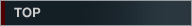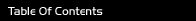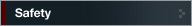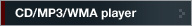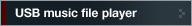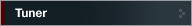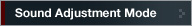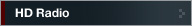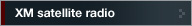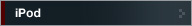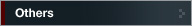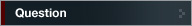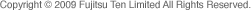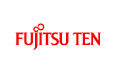


ESN security
How to read the Electronic Serial Number
 Check that the power of the main unit is in the standby
state (with the power turned off).
Check that the power of the main unit is in the standby
state (with the power turned off).
 While pressing button [4], press the [SCREEN/TEXT] button,
and hold both for more than one second.
While pressing button [4], press the [SCREEN/TEXT] button,
and hold both for more than one second.
After “ESN” appears on the display, an 8 digit number will appear. This number is the Electronic Serial Number (ESN) of the device. You may use this number to identify your ECLIPSE CD5030 in the event of theft recovery.