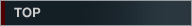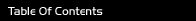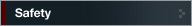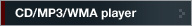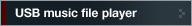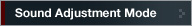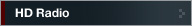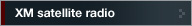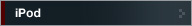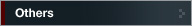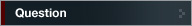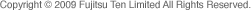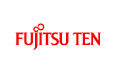


Tuner
Changing the radio band location
The location for the radio bands used between the North American region and the Asia/Australia/Latin region can be switched. The default setting is USA (North America).

- When an optional HD Radio tuner unit is connected, radio band location is set to USA. Other radio band locations are unavailable. (U.S.A. only)
 Check that the power of the main unit is in the standby
state (with the power turned off).
Check that the power of the main unit is in the standby
state (with the power turned off).
 Press and hold button [3] and the [
Press and hold button [3] and the [ /MENU] button simultaneously for more
than three seconds.
/MENU] button simultaneously for more
than three seconds.
The radio band switches in the order shown below each time the buttons are pressed.
USA → ASIA → AUS → LATIN → USA ···
When the power is turned on, stations will be searched for automatically, and stored in buttons [1] to [6].