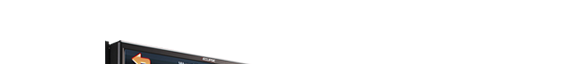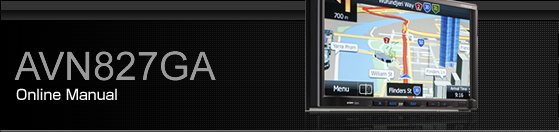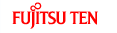Button Illumination Setting
You can set the button illumination.
On the Info screen, touch
 .
.

On the Settings screen, touch
 or
or  in Illumination.
in Illumination.
If Voice Guidance is not displayed, touch
 to change the page.
to change the page.

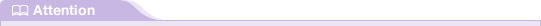
Touch
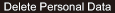 to initialise your personal data and
all settings. Initialising Personal Data
to initialise your personal data and
all settings. Initialising Personal Data
Touch
 to return the settings in the Settings
screen to their initial values.
to return the settings in the Settings
screen to their initial values.