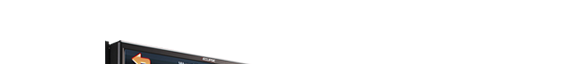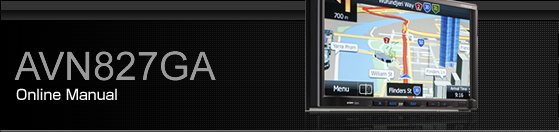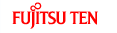Initialising Personal Data
You can delete the data items that you registered and return them to their factory default values.
Initialised personal data items
Item | Initialised data |
|---|---|
Navigation |
|
Settings |
|
General audio |
|
Radio |
|
Bluetooth audio |
|
Handsfree |
|
Initialising personal data
Touch
 .
.
If the Navigation screen is displayed, change to the Multi screen or Audio operations screen before performing this operation.
If
 is not displayed, touch
is not displayed, touch  .
.
Touch
 .
.

Touch
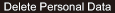 .
.

Touch
 .
.
Touch
 to cancel the initialisation.
to cancel the initialisation.
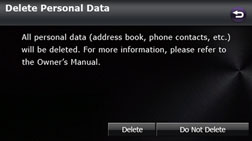
Touch
 .
.

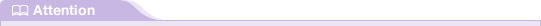
Once the information (data) is initialised (deleted), it cannot be restored. Be very careful when performing initialisation.