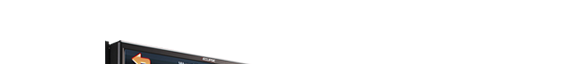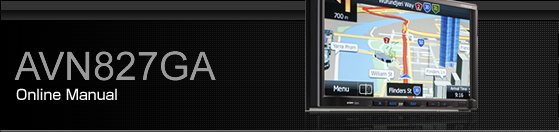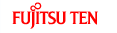Selecting a Mode
Press the following switches to select the screens.
Navigation screen
Press
 .
.

Audio operations screen
Press
 .
.

When the Radio is operating
Displayed while the audio function is operating. For the audio operations, see Switching the Audio Source.
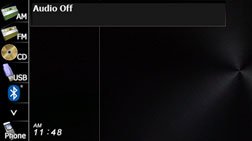
OFF screen
Displayed when the audio function is off.
Multi screen
You can position the Navigation screen and Audio operations screen on the left and right to display them at the same time.
On the Navigation screen, touch
 .
.
The Multi screen appears.


Multi screen
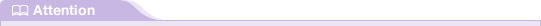
On the Multi screen, touch
 to return to the Navigation screen.
to return to the Navigation screen.
About the on-screen display
If a disc is loaded while the Navigation screen is displayed, an on-screen display appears.
After a short time, the on-screen display disappears automatically.
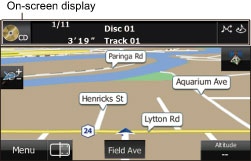
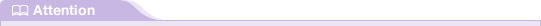
When a USB memory device or an iPod is disconnected during playback, an audio off on-screen display appears.