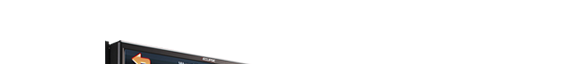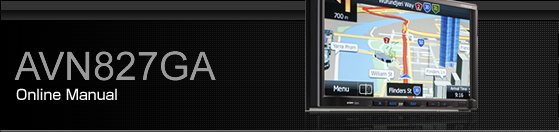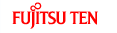Turning the Power On or Off
This unit switches on automatically at ignition, and when started for the first time, it displays the Navigation setting screen*. When the engine is switched off, the unit also switches off.
The second and subsequent times that the unit is started, the mode screen that was last in use is displayed. If the last mode in use was the Navigation screen, then your current position will be displayed. If it was the Audio operations screen, then the audio selection that was last playing will be displayed.
Turning on the power
The Caution screen is displayed automatically. When you touch
 , the
Navigation setting screen appears.
, the
Navigation setting screen appears.
 turns down the tone during system startup.
After system startup, wait until the tone is turned up, and then touch
turns down the tone during system startup.
After system startup, wait until the tone is turned up, and then touch  .
.
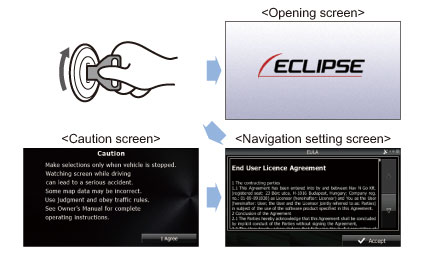
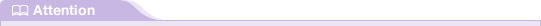
Do not press the voice recognition button (External microphone/Steering Wheel Switch) without pressing the “I Agree” button on the Caution screen. Otherwise, Navigation commands cannot be used.
Turning off the audio
Touch
 on the Audio operations screen.
on the Audio operations screen.
(If you are on the Navigation screen, switch to the Audio operations screen to do this.)
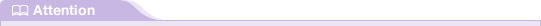
To turn off the audio power when the Navigation screen is displayed, first switch to the Source screen.
When the audio power is turned off, touch the source you wish to change to on the Source screen. For details, see Switching the Audio Source.
You cannot turn off the navigation power.