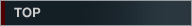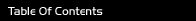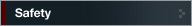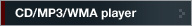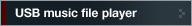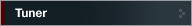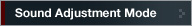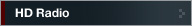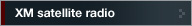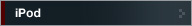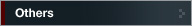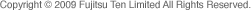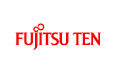


Question
When you think there is a malfunction
A slight difference in operation may be mistaken for a malfunction. Please check the items in the following table first.
If the unit does not work, even after the appropriate remedial action has been taken, please contact your dealer.
| Mode | Problems | Causes | Remedial action | Refer to page |
|---|---|---|---|---|
| All | The sound is difficult to hear or cannot be heard at all. | Is the volume sufficient? | Turn up the volume. | Adjusting volume |
| Is the muting function activated (MUTE)? | Cancel the muting (MUTE) function. | Adjusting volume | ||
| Is the fader or balance control set to one side? | Readjust the fader and balance controls to normal positions. | Switching audio control modes | ||
| Other probable causes include broken or pinched audio-signal wires, a faulty speaker, or a detached connector. | Have your dealer check the problem. | — | ||
| Power does not come on. | Are there too many electrical items installed, causing a lack of available power? | Have your dealer check the problem. | — | |
| Other probable causes include a run-down car battery, a broken fuse, or pinched or broken power or communication wires. | Have your dealer check the problem. | — | ||
| Frequencies or titles set in memory have been deleted. | Has the car battery been disconnected for repairs or inspections? | Reenter the frequencies or titles into memory. | Automatically storing stations into memory. (The automatic preset mode: ASM) | |
| Are there too many electrical items installed, causing a lack of available power? | Have your dealer check the problem. | — | ||
| Other probable causes include a run-down car battery, a broken fuse, or pinched or broken power or communication wires. | Have your dealer check the problem. | — | ||
| There is no guide tone. | Is the guide tone set to OFF? | Reset the guide tone to ON. | Setting the guide tone | |
| The remote control does not work. | Are the batteries low? | Replace the batteries. | Replacing the battery | |
| Are the batteries installed correctly (reversed polarity)? | Reinstall the batteries correctly. (correct polarity.) | Replacing the battery | ||
| Is direct sunlight hitting the remote control light receptor? | Use the remote control in closer proximity to the receptor. | — | ||
| There may be a malfunction in the remote control unit. | Have your dealer check the problem. | — |
| Mode | Problems | Causes | Remedial action | Refer to page |
|---|---|---|---|---|
| CD | The disc cannot be inserted. The disc is ejected as soon as it is inserted. The disc cannot be ejected. The disc cannot be changed. | Has an extra label or sticker been applied to the disc? | Do not apply labels or stickers to the disc. | About compact discs |
| Are there rough edges, deformations or damaged areas on the disc? | Try inserting another disc. Remove any burrs.Do not use deformed or damaged discs. | About compact discs | ||
| The sound skips. The sound is intermittent. The sound quality is poor. | Is the disc damaged? | Try another disc. Do not play damaged discs. | About compact discs | |
| Is the disc clean? | Clean the disc. | About cleaning a CD | ||
| Is the player mounted at a proper angle?Is the player mounted loosely? | Have your dealer check the problem. | — | ||
| Are you driving over a rough surface? | Avoid playback while driving over rough surfaces. | Notes on operation | ||
| The disc cannot be ejected. | If unknown | Open the front panel and press the [  (EJECT)] button for more than five
seconds. (EJECT)] button for more than five
seconds. | — | |
| Tuner | No stations can be received. Static noise is received | Is the antenna retracted? | Extend the antenna. | — |
| Is the tuner correctly tuned to a station? | Tune to a station. | Tuning to a station | ||
| Are you driving outside the service area of your preset stations? | Tune to a local station. (Please note, there may be no local stations servicing the area where you are currently driving.) | Tuning to a station | ||
| Are you operating other units, such as a computer or a mobile phone, in your vehicle at the same time as your main unit? | Avoid operating other units while using the main unit. | — | ||
| Other probable causes include deterioration of the antenna or broken antenna wires. | Have your authorized ECLIPSE dealer check the problem. | — |