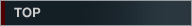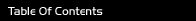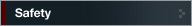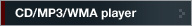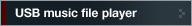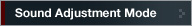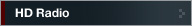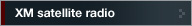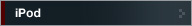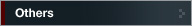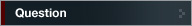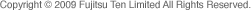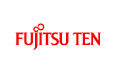


Tuner
Tuning to a station
There are both automatic and manual methods (one of each) for storing stations in memory. The main unit will accept up to 24 stations in memory. There are 6 stations for AM and 18 stations for FM (6 each for FM1, FM2 and FM3) (initial settings).
 Press the [
Press the [ /BAND] button briefly (for less than one second) to switch to the
desired FM or AM band.
/BAND] button briefly (for less than one second) to switch to the
desired FM or AM band.
Radio bands will switch from FM1 → FM2 → FM3 → AM in order each time the button is pressed.
 Tune to a station frequency by pressing the [
Tune to a station frequency by pressing the [ ] or [
] or [ ]
button.
]
button.
[ ]:
]:
Tunes
to higher frequencies.
[ ]:
]:
Tunes
to lower frequencies.
 If you hold down the [
If you hold down the [ ] or [
] or [ ] button for a little
longer time, the device starts to search for stations automatically.
] button for a little
longer time, the device starts to search for stations automatically.
[ ]:
]:
Select
higher frequency stations.
[ ]:
]:
Selects
lower frequency stations.

- At
times, it may be difficult to maintain optimum reception because the
antenna attached to your vehicle is constantly in motion (relative
to the broadcast antenna), encountering continuous variation in the
strength of the radio signals received. Other factors affecting reception
include interference from natural obstacles, buildings, etc.
If the optional HD Radio tuner unit is connected, digital broadcasts can be received. (U.S.A. only)