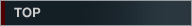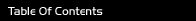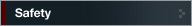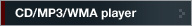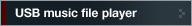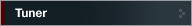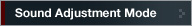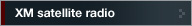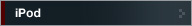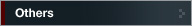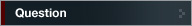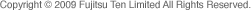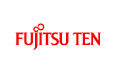


HD Radio
HD Radio reception settings
The HD Radio reception method can be selected. When the HD Radio tuner is connected to this main unit for the first time, it will be set at [AUTO1] (that preferentially receives digital broadcasts).
 Press the [
Press the [ /MENU] button for more than one second.
/MENU] button for more than one second.
The Menu selection mode is activated.
 Select "FUNC" by pressing the [
Select "FUNC" by pressing the [ ] or [
] or [ ] button, and then press the [ENTER]
button.
] button, and then press the [ENTER]
button.
The function mode is activated.
 Select "HD Radio" by pressing the [
Select "HD Radio" by pressing the [ ] or [
] or [ ] button.
] button.
 Press the [ENTER] button.
Press the [ENTER] button.
The reception setting screen is displayed.
 Select a setting item by pressing the [
Select a setting item by pressing the [ ] or [
] or [ ] button.
] button.
The HD Radio switches in the order shown below each time the buttons are pressed.
AUTO1 ↔ AUTO2 ↔ OFF ↔ AUTO1 ↔ ···
AUTO1:
Preferentially receives digital
broadcasting that is in the receivable state. In areas where digital
reception is not possible, reception is automatically switched to
the analog broadcasting reception mode to avoid loss of reception.
AUTO2:
Preferentially receives digital
broadcasting that is in the receivable state. In areas where digital
reception is not possible, reception is automatically switched to
the analog broadcasting reception mode to avoid loss of reception.
Automatic scanning is available only for digital broadcasting. For
automatic tuning, Tuning
to a station.
OFF:
Receives only analog broadcasting.
The display shows "DIGITAL" while a digital broadcasting is being received. This is cleared during analog reception.