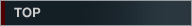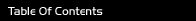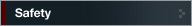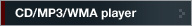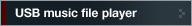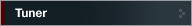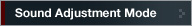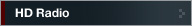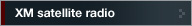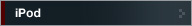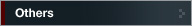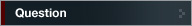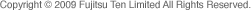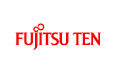


Display Adjustment Mode
Switching the brightness (Bright)
Default setting is maximum brightness (8).
 Select "Bright" by pressing the [
Select "Bright" by pressing the [ ] or [
] or [ ] button.
] button.
 Press the [ENTER] button.
Press the [ENTER] button.
The bright setting mode is activated.
 Select the brightness by pressing the [
Select the brightness by pressing the [ ] or [
] or [ ]
button.
]
button.
The brightness is switched in the order shown below each time you press the button. The selected settings will take effect.
Level 1 ↔ Level 2 ↔ Level 3 ↔ Level 4 ↔ Level 5 ↔ Level 6 ↔ Level 7 ↔ Level 8 ↔ Level 1 ↔ ···