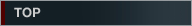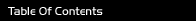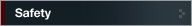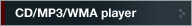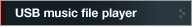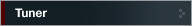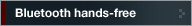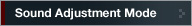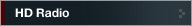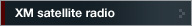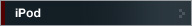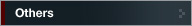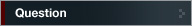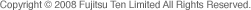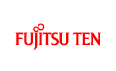


Fujitsu Ten ECLIPSE OWNER'S MANUAL / CD3200
Function Mode
Switching the Function Mode
 Press the [
Press the [ /MENU] button
for more than one second.
/MENU] button
for more than one second.
The Menu selection mode is activated.
 Press the [SELECT] (Up/Down) button to select FUNC, and then press
the [ENTER] button.
Press the [SELECT] (Up/Down) button to select FUNC, and then press
the [ENTER] button.
The function mode is activated.
 Press the [SELECT] (Up/Down) button to select a setting item.
Press the [SELECT] (Up/Down) button to select a setting item.
When the button is pressed, the setting item changes in the following order.
STATION NAME*1↔ DISC TITLE*2↔ GUIDE TONE ↔ Clock ON/OFF ↔ Clock Adjust ↔ Demo ↔ HD RADIO*3↔ AUX ON/ OFF*4↔ AUX Sens*4↔ Steering SW ↔ SIRIUS ID*5↔ XM ID*6↔ Phone Setting*7↔ BT Audio Set*8
*1 Cannot make settings other than for tuner operation.
*2 Cannot make settings other than for CD/CD changer operation.
*3 This setting can only be chosen when an optional HD Radio tuner unit is connected. ( for details on HD Radio operation.)
*4 Changing auxiliary input sensitivity for detail on AUX operation.
*5 This setting can only be chosen when an optional SIRIUS Satellite radio tuner unit is connected. (Displaying the SIRIUS ID for details on SIRIUS Satellite radio operation.)
*6 This setting can only be chosen when an optional XM Satellite radio tuner unit is connected. (Displaying the XM ID for details on XM Satellite radio operation.)
*7 For details, Setting the Bluetooth hands-free function .
*8 For details, Bluetooth audio setup .