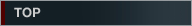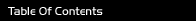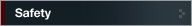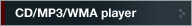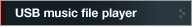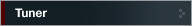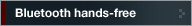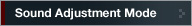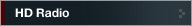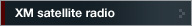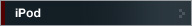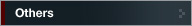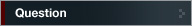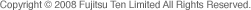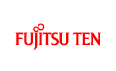


Fujitsu Ten ECLIPSE OWNER'S MANUAL / CD3200
Bluetooth audio
Bluetooth audio setup
A variety of functions available when using the portable device can be set from the BT Audio Set mode.
BT Audio setting:Bluetooth audio mode on and off.
Connection setting:Main unit and portable device connectivity.
Disconnection setting:Disconnects the main unit and the portable device.
Device INFO display:Displays device information for the main unit.
Displaying the BT Audio Set selection mode
 Press the [
Press the [ /MENU] button
for more than one second.
/MENU] button
for more than one second.
The MENU selection mode is displayed.
 Press the [SELECT] (Up/Down) button to select FUNC.
Press the [SELECT] (Up/Down) button to select FUNC.
 Press the [ENTER] button.
Press the [ENTER] button.
 Press the [SELECT] (Up/Down) button to select BT AUDIO Set.
Press the [SELECT] (Up/Down) button to select BT AUDIO Set.
 Press the [ENTER] button.
Press the [ENTER] button.
The BT Audio Set selection mode is activated.
Switching the Bluetooth audio mode on and off
The Bluetooth audio function can be selected while in the audio mode.
 Press the [SELECT] (Up/Down) button while in the BT Audio Set selection
mode to select ON or OFF.
Press the [SELECT] (Up/Down) button while in the BT Audio Set selection
mode to select ON or OFF.
 Press the [ENTER] button.
Press the [ENTER] button.
 Press the [SELECT] (Up/Down) button to select ON or OFF.
Press the [SELECT] (Up/Down) button to select ON or OFF.
ON:
Enables
BT-Audio
OFF:
Disables
BT-Audio
 Press the [RTN/BAND] button.
Press the [RTN/BAND] button.
The portable device is set as a Bluetooth audio source.

The Bluetooth audio (BT-Audio) function can only be selected in the audio mode when the BT Audio Set selection mode is set to ON.
The default setting for the Bluetooth audio mode is OFF (BT-Audio selection is disabled).
Connecting the main unit and the portable device
 Press the [SELECT] (Up/Down) button while in the BT-Audio Set selection
mode to select Connect.
Press the [SELECT] (Up/Down) button while in the BT-Audio Set selection
mode to select Connect.
 Press the [ENTER] button.
Press the [ENTER] button.
The "Waiting" message appears on the display.

- Press the [RTN/BAND] button to change the portable device to be connected. The BT-Audio Set selection mode is activated again.
 Input the passcode using the portable device.
Input the passcode using the portable device.
The default setting value of the passcode is 1234.

For details on how to operate the portable device, read its instruction manual.
Be sure to perform the connection of the portable device only while the "Waiting" message is on the display.
 When the connection has been completed, the "COMPLETED" message appears
on the display.
When the connection has been completed, the "COMPLETED" message appears
on the display.
The portable device
is now connected to the main unit. ( and
and  appear on the display.)
appear on the display.)
If the connection has not been successfully completed, the "FAILED" message appears on the display.

If the portable device is still connected, disconnect it.
If the connection has not been successfully completed, and the "FAILED" message appears on the display, connect the portable device again, following the procedure from the BT Audio Set selection mode in Step 1.
The passcode is a password used when connecting the portable device to the main unit.
When the audio of the cell phone is connected, hands-free can be connected at the same time for some devices. If you want to be able to use the hands-free function, perform the hands-free connection procedure again.
Disconnecting the main unit and the portable device
 Press the [SELECT] (Up/Down) button while in the BT Audio Set selection
mode to select Disconnect.
Press the [SELECT] (Up/Down) button while in the BT Audio Set selection
mode to select Disconnect.
 Press the [ENTER] button.
Press the [ENTER] button.
The "Disconnect ?" message appears on the display.
 Press the [ENTER] button.
Press the [ENTER] button.

- If you do not want to cancel the connection, press the [RTN/BAND] button. The BT Audio Set selection mode is activated again.
 When the disconnection has been completed, the "COMPLETED" message
appears on the display.
When the disconnection has been completed, the "COMPLETED" message
appears on the display.
The main unit is now
disconnected from the portable device.( and
and  disappear from the display.) However,
disappear from the display.) However,  will not disappear while Blutooth hands-free
is connected.)
will not disappear while Blutooth hands-free
is connected.)
Displaying device information for the main unit
The name of the device (main unit), the passcode and the BD ADD (device address) can be displayed.
 Press the [SELECT] (Up/Down) button while in the BT Audio Set selection
mode to select Device INFO.
Press the [SELECT] (Up/Down) button while in the BT Audio Set selection
mode to select Device INFO.
 Press the [ENTER] button.
Press the [ENTER] button.
The name of the device and the passcode are displayed.

- Each time the [SCREEN/TEXT] button is pressed, the display changes in the following way.
- Device name / passcode ↔ Device name / BD ADD (device address)
 Press the [RTN/BAND] button.
Press the [RTN/BAND] button.
The BT Audio Set selection mode is activated again.