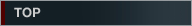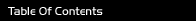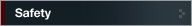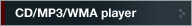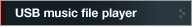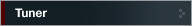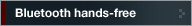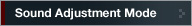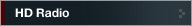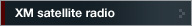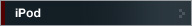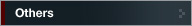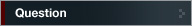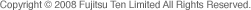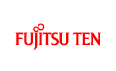


Fujitsu Ten ECLIPSE OWNER'S MANUAL / CD3200
Function Mode
Setting a station name/disc title
The name of the station being received, or the title of the CD being played can be set.

- Not available with HD-Radio or SAT radio.
 Press the [SELECT] (Up/Down) button to select Station Name or Title.
Press the [SELECT] (Up/Down) button to select Station Name or Title.
Station Name or Title will be selected based on the current audio mode settings.
 Press the [ENTER] button.
Press the [ENTER] button.
The title setting mode is activated.
 Press the [SCREEN/TEXT] button to select the character type.
Press the [SCREEN/TEXT] button to select the character type.
Pressing the button will switch types from [ABC] (upper-case alphabet characters) to, [123] (numeric characters) and then [!“#] (symbols).
 Press the [SELECT] (Right/Left) button to select the positions where
characters will be input.
Press the [SELECT] (Right/Left) button to select the positions where
characters will be input.
The character will be inserted where the cursor is flashing.
Right:Advances the cursor to the right.
Left:Returns the cursor to the left.
 Press the [SELECT] (Up/Down) button to select characters.
Press the [SELECT] (Up/Down) button to select characters.
Up:
Moves
the character forward in its type.
Down:
Moves
the character backward in its type.
[Symbol] First character
[!]
! ↔ “ ↔ # ↔ $ ↔ % ↔ & ↔ ’↔ ( ↔) ↔ * ↔ + ↔ , ↔ - ↔ . ↔ / ↔ : ↔ ; ↔< ↔ = ↔ > ↔ ? ↔ @ ↔ ' ↔ _ ↔! ↔···
[Upper-case alphabet
characters] Initial value [A]
A ↔ B ↔ C ↔···↔ X ↔ Y ↔ Z ↔A ↔···
[Numeric characters]
Initial value [1]
1 ↔ 2 ↔ 3 ↔···↔ 8 ↔ 9 ↔ 0 ↔1 ↔···
 Press the [ENTER] button to save the title.
Press the [ENTER] button to save the title.

To change the type of character to be entered, repeat steps 3 and 5.
A maximum of 16 characters may be entered per title.
30 titles can be stored.
When the data storage area is full, the "FULL DATA" message appears. If new data is input, the older data will be deleted.