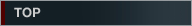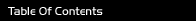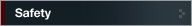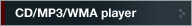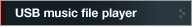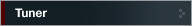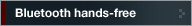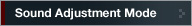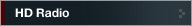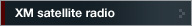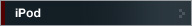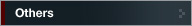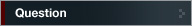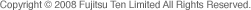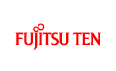


Fujitsu Ten ECLIPSE OWNER'S MANUAL / CD3200
Function Mode
Setting time (Clock Adjust)
This main unit uses the 12-hour display notation.
 Press the [SELECT] (Up/Down) button to select Clock Adjust.
Press the [SELECT] (Up/Down) button to select Clock Adjust.
 Press the [ENTER] button.
Press the [ENTER] button.
The clock setting mode is activated.
 Press the [SELECT] (Right/Left) button to select the item to be adjusted.
Press the [SELECT] (Right/Left) button to select the item to be adjusted.
Right:
Minutes
will be switched.
Left:
Hours
will be switched.
 Press the [SELECT] (Up/Down) button to adjust the time.
Press the [SELECT] (Up/Down) button to adjust the time.
Up:
Turns
the time forward.
Down:
Turns
the time back.
 Press the [ENTER] button.
Press the [ENTER] button.