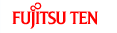Switching Audio Control Modes
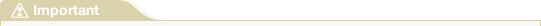
The audio control mode is canceled if you press no button more than 6 seconds.
You can check your settings on the PND screen when it is attached. When detached, you can check the settings on the sub-display.
The Audio Control mode is switched in the following sequence each time you press the [CTRL] button.
- BASS → MID → TREB → BAL → FAD → NON-F → NF-P → LPF → LOUD → SVC ...
You can adjust the level in each mode by rotating the [VOL] knob.
Adjusting the BASS
You can adjust the bass (low sounds).
To the right:
Emphasizes low sounds.
To the left:
Softens low sounds.
Adjusting the MIDDLE
You can adjust the mid-range sounds.
To the right:
Emphasizes mid range sounds.
To the left:
Softens mid range sounds.
Adjusting the TREBLE
You can adjust the treble (high sounds).
To the right:
Emphasizes high sounds.
To the left:
Softens high sounds.
Balancing the Right and Left Speakers (BALANCE)
You can adjust the balance of right and left speakers.
To the right:
Emphasizes right speakers.
To the left:
Emphasizes left speakers.
Balancing the Front and Rear Speakers (FADER)
You can adjust the balance (fading) of front and rear speakers.
To the right:
Emphasizes front speakers.
To the left:
Emphasizes rear speakers.
Adjusting non-fader level (NON-FADER LEVEL)
Non-fader level (for connected sub-woofer) can be adjusted.
To the right:
Increases the sub-woofer level.
To the left:
Decreases the sub-woofer level.
Selecting phase (NON-FADER PHASE)
The merger of sound between the front and rear speakers and the woofer can be improved by selecting the phase. Switch the phase which lets the speakers combine without any disharmony.
To the right:
NORMAL
Make the output timing of the front/rear speakers and the woofer the same.
To the left:
REVERSE
Change the phase of the output timing of the front/rear speakers and the woofer.
Adjusting frequency filtering settings (Low Pass Filter for Sub-Woofer output)
Frequency filtering settings can be adjusted.
To the right:
LPF ON
Only allow lower frequencies (low range) through.
To the left:
LPF OFF
Allow all frequencies through regardless if the frequencies are low or high.
Setting the loudness mode (LOUDNESS)
Accentuate low and high frequencies when the volume is low.
When loudness is ON, the apparent deficiency in the high sounds is compensated for.
To the right:
Turns ON.
To the left:
Turns OFF.
Adjusting the SVC (Source Volume Control)
In this mode you can set the volume level for each audio source, taking the FM radio volume level as the reference level.
(The volume level of the audio source you are currently listening to is adjusted.)
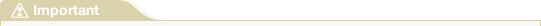
If the DVD sound level is too low, adjust the SVC for it.
To the right:
Increases the sound level of current audio source.
To the left:
Decreases the sound level of current audio source.