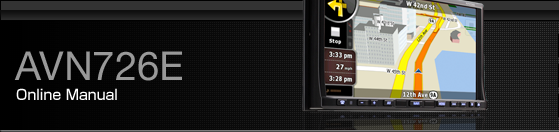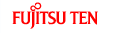Using the iPod Player
Once an iPod is connected, you can play iPod music or video files. Using this receiver, you can perform operations, for example, selecting a file from the list or changing to the random playback mode. You cannot, however, connect the iPod cable (video line) together with USB or VTR.
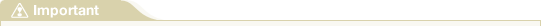
For details on the iPod functions, refer to the iPod operation manual.
It is assumed here that the iPod has already been connected to this main unit with an optional iPod interface cable (iPC-709).
See the ECLIPSE Website (http://www.eclipse-web.com/us/ipodcompatibility/index.html) for details on applicable phone models.
To ensure driving safety, you cannot watch a video while driving.
iPod is a trademark of Apple Inc., registered in the U.S. and other countries.

Shuffle All switch
File UP/DOWN, Fast UP/DOWN button
Album Shuffle switch
MENU button
Shuffle switch
Repeat switch
AV button
Menu switch
List switch