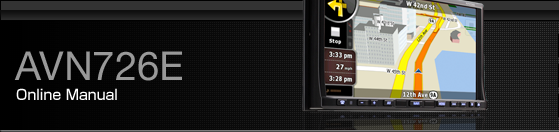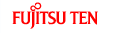Random Play of Music Files
Listen randomly from the list that is playing
Touch
 .
.
All the files will playback randomly from the playlist.
Once you touch
 , the random play continues
until you cancel it. Touch
, the random play continues
until you cancel it. Touch  again to cancel the random
playback of all files in the playlist.
again to cancel the random
playback of all files in the playlist.

Listen to an album randomly
The selected album can be played back randomly. However, the music files in the album will be played back in order from the beginning.
Touch
 .
.
Once you touch
 , the random play continues
until you cancel it. When you touch
, the random play continues
until you cancel it. When you touch  again, the random play for
the album is cancelled.
again, the random play for
the album is cancelled.

Listen all music files random
All music files can be played back randomly.
Touch
 .
.
Once you touch
 , the random play continues
until you cancel it. Touch
, the random play continues
until you cancel it. Touch  again to cancel the random
play.
again to cancel the random
play.

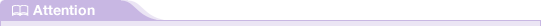
When the iPod is taken off with the unit set to Shuffle All, setting of the iPod will be changed to shuffle playback.