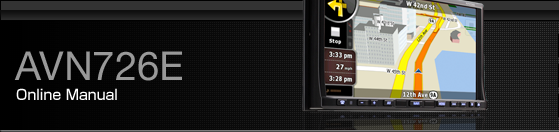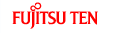Changing the Subtitle Language
If the target disc supports multiple subtitle languages, you can change them to display a video.
Touch
 .
.

Touch
 .
.
Touch
 to return to the immediately
preceding screen.
to return to the immediately
preceding screen.

Touch
 .
.
Each time you touch
 , the subtitle number is changed,
and the subtitle languages recorded on the disc are toggled in sequence.
, the subtitle number is changed,
and the subtitle languages recorded on the disc are toggled in sequence.