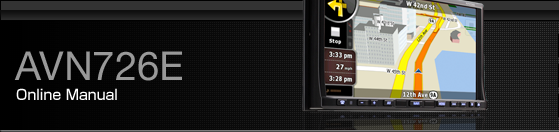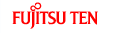ESN (Eclipse Security Network) Setting
This receiver has a built-in ESN (ECLIPSE Security Network function. ESN is a security system which renders the navigation and audio functions inoperable when the battery terminal is disconnected and reconnected.
You can make the security indicator flash when the security system is in operation.

To operate ESN, register a music CD as a key CD in this receiver.
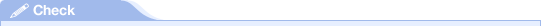
The flashing of the security indicator works to discourage theft.
A DVD or MP3/WMA disc cannot be registered as the key CD.
When setting the security on this receiver, register a music CD. Be sure to store the registered music CD somewhere safe.
When setting the security, the audio is turned OFF.
ESN setting screen display
Press
 .
.
Touch
 .
.

Touch
 .
.
The ESN setting screen is displayed.

Operation of ESN security
When ESN security is in operation, the navigation and audio functions of this receiver become inoperable when it is disconnected and subsequently reconnected to the battery terminal of the vehicle.
Go to the ESN setting screen, load a music CD into the disc insertion slot.
For disc insertion, see Loading/Unloading a Disc.
Touch
 .
.
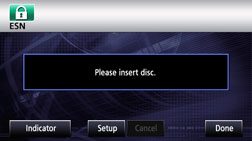
Touch
 .
.
The security system is now [ON].
Touch
 to cancel the security setting
and return to the preceding screen.
to cancel the security setting
and return to the preceding screen.
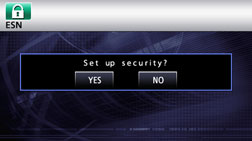
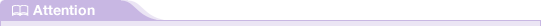
The registered music CD is required when unlocking the security. It is recommended to make a note of the registered music CD to remind you of which music CD is registered.
Unlocking ESN security lock
When you disconnect and then reconnect the battery terminal, the Program reading screen and the Opening screen are displayed first, followed by the Security screen.
Insert the registered music CD in the disc insertion slot.
For disc insertion, see Loading/Unloading a Disc.
Touch
 .
.
This receiver verifies the inserted CD against the registered information, and unlocks the security on completion of the verification.
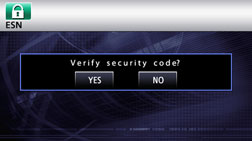
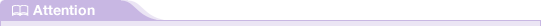
If the music CD cannot be verified, you can make a maximum of five attempts to unlock the security. When verification fails, the Customer enquiries screen is displayed.
When the Customer enquiries screen is displayed, you can no longer operate this receiver. Please contact customer services.
Cancelling ESN security
To reapply the ESN security after cancelling, repeat the process of registering a music CD. Operation of ESN security
Go to the ESN setting screen, load a music CD into the disc insertion slot.
For disc insertion, see Loading/Unloading a Disc.
Touch
 .
.
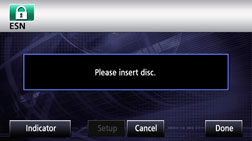
Touch
 .
.
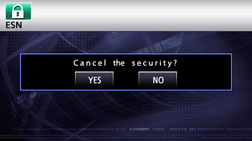
Setting display of security indicator
You can select whether to use the security indicator which flashes when ESN security is in operation.
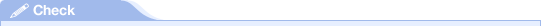
You cannot set the indicator unless you have registered a music CD in this receiver.
Touch
 on the ESN setting screen.
on the ESN setting screen.
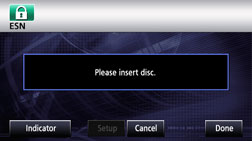
Touch
 .
.