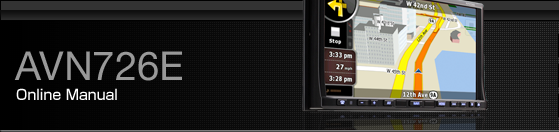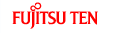Guide Tone Setting
You can set the “beep” sound issued on pressing the panel buttons and touching the touch switches.
Press
 .
.
Touch
 .
.

Touch
 .
.

Touch either
 or
or  (mute) to set the guide tone.
(mute) to set the guide tone.
On completion, touch
 to store the setting and return
to the immediately preceding screen.
to store the setting and return
to the immediately preceding screen.
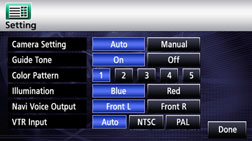
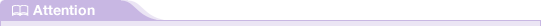
The guide tone is outputted from all speakers.