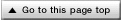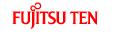How to Use This Manual
The following procedure and images show how to use each page and how to display details about functions.
- From the TOP page, select the section menu you want to view.

TOP Page Menus
Section menu
Quick menu
This section shows how to use the device in various common situations.
Dealing with messages
This section provides details about on-screen messages.
Troubleshooting
This section provides solutions for when the device stops working or is not working properly.
Precautions for use/ Using this device safely/ How to use this manual
- Select the item (
 ) you want to view from the selected section.
) you want to view from the selected section.

- Select the desired function (
 ).
).

- The function introduction page appears.

Function Introduction Page Menus
Print menu
Click [
 ] to print the current page.
] to print the current page.