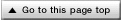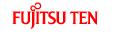Playing a Video through the Backeye Camera
When the Camera Is Set to MANUAL or AUTO
Hold down the [SCREEN AV/NAV] button.
This changes to the backeye camera screen.
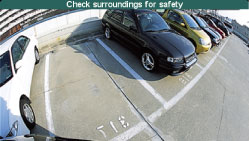
When the Camera Is Set to AUTO
Shift to the back gear.
This changes to the backeye camera screen.

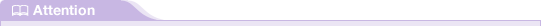
The image range displayed on the screen may vary depending on vehicle or road surface conditions.
The image range displayed on the screen is limited; therefore, you cannot display something that is located near both ends of the bumper or under the bumper.
Colors shown in the rearward image may be different from the actual colors of the images shown.
In the following cases, it may be difficult to watch the screen, but it is not an error.
In dark places ( at night, etc.)
The temperature near the lens is high or low.
When there are water drops on the camera, or when humidity is high (during rain showers, etc.)
Foreign substances (mud, etc.) have become attached to locations near the camera.
The camera lens has been exposed directly to sunlight or the rays of headlights.
If a high-intensity point (sunlight reflected on the vehicle body, etc.) is reflected on the camera, it may result in a smearing phenomenon* particular to the CCD camera.

Smearing phenomenon: Refers to an image lag that is caused in the vertical direction of a high-intensity point (sunlight reflected on the vehicle body, etc.) reflected on the camera.