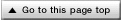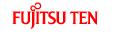Compatibility with Steering Wheel Switches
The table below shows the compatibility between the steering wheel switches and this receiver.
Operation | Switch | Name | Function | Explanation of operation |
|---|---|---|---|---|
Common operations | (+) (–) | Volume switch | Each momentary actuation of these switches changes the volume one step. Hold a switch down for a continuous volume change. | (+): Volume UP (–): Volume DOWN |
(MODE) | Mode selection switch |
| When the power is on, the mode changes each time (MODE) is pressed. | |
(POWER) | Power switch | Slightly press this switch to turn the power off. | Turns the power off. | |
Radio operations | (∧) (∨) | Channel selection switch |
| Press (∧) or (∨) briefly to select the next or previous preset channel. Press and hold (∧) or (∨) longer to start the automatic channel selection operation. |
SIRIUS/XM satellite radio tuner operations | (∧) (∨) | Channel selection switch |
| Press for longer to switch the category. Press (∧) or (∨) briefly to select the next or previous preset channel. Press (∧) or (∨) for longer to switch the category. |
CD Player Operations | (∧) (∨) | Track selection switches |
| Press (∧) or (∨) briefly to select the next or previous track. Press and hold (∧) or (∨) longer to fast forward or rewind a track. |
MP3/WMA Player operations | (∧) (∨) | Track selection switches |
| Press (∧) or (∨) briefly to select the next or previous file. Press and hold (∧) or (∨) longer to select the next or previous folder. |
USB operations | (∧) (∨) | File or folder selection switches |
| Press (∧) or (∨) briefly to select the next or previous file. Press and hold (∧) or (∨) longer to select the next or previous folder. |
iPod operations | (∧) (∨) | Track selection switches | Selects the next track or previous track or beginning of the current track. | Press (∧) or (∨) briefly to select the next or previous track. Press and hold (∧) or (∨) longer to fast forward or rewind a track. |
Function DVD operations | (∧) (∨) | Chapter selection and fast forward or rewind switch |
| Press (∧) or (∨) briefly to select the next or previous chapter. Press and hold (∧) or (∨) longer to fast forward or rewind a video. |
Option