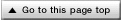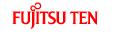Fast Forward/Rewind
You can fast forward or rewind the track or the video currently being played.
Hold down the [SELECT (Right)] or [SELECT (Left)] button for 1 or more seconds.
To the right:
Forwards a track or video file.
To the left:
Rewinds a track or video file.
This switches to the fast forward or rewind mode, and continues fast forwarding or rewinding until you remove your finger from the button.