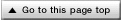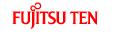Listening To a CD
Insert a CD into the disc slot, and it will start playing.

Do not press the [
 (OPEN/EJECT)] button when
you are inserting a CD into disc slot. This may cause a personal injury
and damage to the front panel.
(OPEN/EJECT)] button when
you are inserting a CD into disc slot. This may cause a personal injury
and damage to the front panel.
Do not drive your car while the front panel of this receiver is kept open. The panel may cause unexpected personal injury in the case of a sudden stop or similar event.
Do not attempt to close the front panel by hand. Doing so may damage the panel.
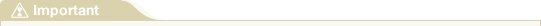
Playback may be intermittent when there is a scratch on a CD or when the recorded side is dirty.
Press the [SRC] button repeatedly until “CD” is displayed on the sub-display.
The disc starts to play.
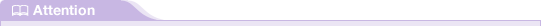
If track titles and other data are recorded in the CD-Text format, you can display them.
Note that the CD-Text of a CD-R/RW disc may not be displayed.