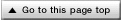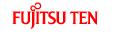Selecting the channel you want to listen to
Searching the channel upward or downward within the selected category
Press the [SELECT (Up)] or [SELECT (Down)] button.
Up: Searches the channel upward within the selected category.
Down: Searches the channel downward within the selected category.
Selecting a category
Press the [SELECT (Up)] or [SELECT (Down)] button for 1 or more seconds.
Up: Advances to the next category.
Down: Returns to the previous category.
Selecting a channel
Press the [SELECT (Right)] or [SELECT (Left)] button.
Right: Selects the higher channel.
Left: Selects the lower channel.
Press the [SELECT (Right)] or [SELECT (Left)] button for 1 or more seconds.
Right: Selects the next preset channel.
Left: Selects the previous preset channel.
Selecting a channel by direct input
Touch
 .
.

Touch
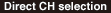 .
.

Input a channel.

Touch
 .
.