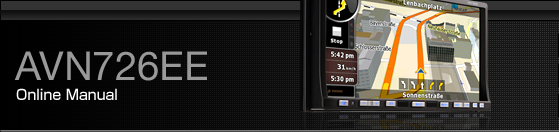Adjusting the Display Angle
When the screen shines due to ambient sunlight, you can adjust the angle of the display.

When adjusting its angle, take care not to pinch your fingers. Otherwise you may hurt yourself or the display may fail.
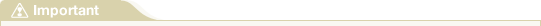
Do not load a disc when the display is tilted. If this caution is not observed, this receiver or the disc may be scratched.
When adjusting the display angle, use the following notes.
Automatic transmission (AT) car:
Adjust the display angle so as not to get in the way when shifting the AT lever to any of the P,
 , or N positions. (If the lever
shift is interfered with, do not tilt the display.)
, or N positions. (If the lever
shift is interfered with, do not tilt the display.)
Manual transmission (MT) car:
Adjust the display angle so as not to get in the way when shifting the MT lever to any of the 1/3/5 or
 positions.
(If the lever shift is interfered with, do not tilt the display.)
positions.
(If the lever shift is interfered with, do not tilt the display.)
Press
 .
.
Touch
 or
or  of the angle adjustment.
of the angle adjustment.
 :
:
Each touch returns the display from the tilted state by 1 step (5°). (Maximum 7 steps, 35°)
 :
:
Each touch tilts the display by 1 step (5 °). (Maximum 7 steps, 35°)


After adjusting the angle, press

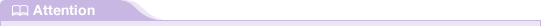
You can open the display even when it is tilted. When you close the display, it returns to the preset angle.
If you tilt the display and turn the ignition key OFF, the display will return to the upright position. However, when you turn the ignition key to the ACC or ON position, the display returns to the preset angle.