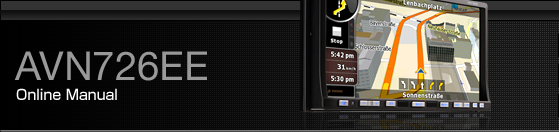Turning the POWER ON or OFF
At ignition, this receiver automatically switches on and displays the Navigation screen*. When the engine is switched off, this receiver switches off.
The Navigation screen displays your present location. The Audio operations screen displays screen of audio source that was playing on last use.
Turn on the power
The Caution screen is displayed automatically. After selecting a language, touch [ I Agree ] to display the Navigation screen.

Turn off the audio
Touch
 on the Menu screen
on the Menu screen
(If you are on the Navigation screen, switch to the Menu screen to do this.)
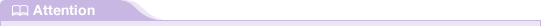
To turn off the audio power when the Navigation screen is displayed, first switch to the Source screen,
When the audio power is turned off, touch the source you wish to change to on the Source screen. For details, see Switching the Audio Source.
You cannot turn off the navigation power.