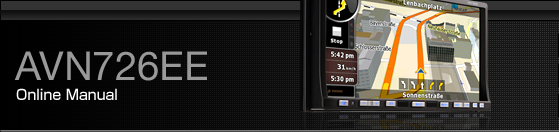If the Following Messages Appear
If the following messages appear, check the status again, referring to the cause and action.
Message | Cause | Action |
|---|---|---|
In CD/MP3 WMA/DVD mode | ||
No DISC | DISC is not inserted. | Insert the DISC. |
Check DISC | Disc is dirty or damaged. | The loaded disc is dirty or upside down. Check it for proper orientation and verify it is clean. Clean the disc if it is dirty. Insert the disc correctly if it is upsidedown. Do not use the scratched or warped disc. |
No support | Disc does not have correct files. | Confirm the file. |
DISC Error | The CD/MP3·WMA or DVD player is not operating for some reason. | Eject the disc. |
Error | The temperature of the CD/MP3·WMA or DVD player has become unusually high. | Without performing any other operations, wait until the temperature comes down *. |
Pass code incorrect | This message is displayed when the pass code that has been entered is not correct. | Enter the correct pass code. |
Parental lock enabled | Viewing restrictions are enabled. | Change the setting for viewing restrictions and start again.Specifying the Parental Screening Level |
Currently this function is disabled. | A function that has been disabled was selected with the menu. | Follow the directions on the screen and start again. |
Currently this function is disabled. | A function that cannot be used while the vehicle is in motion was selected. | Stop the vehicle and set the emergency / parking brake. |
Invalid code | A number not supported was input for selecting a language code. | Input a valid language code. |
Region code error | The region code (controlled region for playback) of the disc is not acceptable. | Check that the DVD has a region code that can be played on this equipment.Region Code of Playable Disc |
Requested chapter or title not found. | The selected chapter/title does not exist. | Select a chapter/title that is on the disc. |
Cannot read disc. Please check | Cannot play the DVD | Eject the DISC. |
During DivX mode | ||
Authorization Error This player is not authorized to play this video | This is copyright protected file, so the DivX file that was purchased with registration code other than this device cannot play. | Eject the DISC. |
This file exceeds the resolution allowed by the HOME THEATER profile. | Resolution error This is a DivX file recorded with resolution other than DivX HOME THEATER profile, so it cannot play. | Eject the DISC. |
View DivX(R) VOD Rental This rental has ** views left. Do you want to use one of your ** views now? [YES]/[NO] | Display the remaining playback count of the file | Follow the directions on the screen. |
Rental Expired | Viewing count has expired | Eject the DISC. |
Currently this function is disabled. | A function that has been disabled was selected with the menu. | Follow the directions on the screen and start again. |
Currently this function is disabled. | A function that cannot be used while the vehicle is in motion was selected. | Stop the vehicle and set the emergency / parking brake. |
Reading INDEX **% | File read percentage display | Do not operate until the reading of file is completed. |
In USB mode | ||
No data | USB memory does not have correct files. | Confirm the file. |
Check USB | A communication error or data transfer error is occurred. | Confirm connection with USB memory or USB memory standards. Also, reconnect the USB memory. |
In iPod mode | ||
Error1 Communication error | Playback failed, communication problem | Reconnect the iPod. |
Reading | This machine is currently detecting iPod data. | Wait for a brief period. |
No iPod | iPod is not connected | Connect the iPod. |
No data | The iPod contains neither tracks nor video. | Import a track or video file for the iPod to play. |
Error2 Check iPod | A communication error, playback error, iPod software incompatibility, or control error occurred. | Connect a playable iPod. Reconnect the iPod. |
No support music files | This is displayed when the music is played in Video mode of the iPod 5G | Select a playable file. |
If this happens, wait for a brief period. When the temperature inside the equipment returns to normal, the message will disappear and playback will start. If the message does not disappear after a long period of waiting, contact the place of purchase.