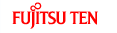Compatibility with Steering Wheel Switches
The table below shows the compatibility between the steering wheel switches and this receiver.
Operation | Switch | Name | Function | Explanation of operation |
|---|---|---|---|---|
Common operations | (+) (-) | Volume switch | When these switches are pressed briefly, the volume changes by 1 step. When these switches are pressed and held, the volume changes continuously. | (+): Increases the volume (in BT-TEL mode, the ringtone volume, call volume and readout volume or in voice recognition mode, the guidance volume). (-): Decreases the volume (in BT-TEL mode, the ringtone volume, call volume and readout volume or in voice recognition mode, the guidance volume). |
(MODE) | Mode selection switch |
| When the power is on, the mode changes each time (MODE) is pressed. Cannot be operated while making a calling, receiving a call, or talking in BT-TEL mode. | |
( | Voice recognition trigger |
| Press ( Press ( Press ( | |
(MUTE) | Mute switch | Mutes or cancels the mute. | Pressing (MUTE) mutes the sound. Pressing (MUTE) while muting cancels the mute. | |
(POWER) | Power off switch | Audio off. | Pressing (POWER) turns the power of the audio off. | |
Radio operations | (∧) (∨) | Channel selection switches |
| Press (∧) or (∨) briefly to select the stations in order. Press and hold (∧) or (∨) to start the automatic station selection operation. Keep pressing (∧) or (∨) to start SEEK to search a frequency quickly. The nearest broadcasting station from the frequency where the switch was released can be received. |
CD player operations* | (∧) (∨) | Track selection switches |
| Press (∧) or (∨) briefly to select the next or previous track. Press and hold (∧) or (∨) to fast forward or fast reverse the track. |
MP3/WMA player operations* | (∧) (∨) | File selection switches |
| Press (∧) or (∨) briefly to select the next or previous file. Press and hold (∧) or (∨) to select the next or previous folder. |
DVD player operations* | (∧) (∨) | Chapter selection switch |
| Press (∧) or (∨) briefly to select the next or previous chapter. Press and hold (∧) or (∨) to fast forward or fast reverse the chapter. |
USB operations* | (∧) (∨) | File selection switches |
| Press (∧) or (∨) briefly to select the next or previous file. Press and hold (∧) or (∨) to select the next or previous folder. |
iPod and BT-Audio operations* | (∧) (∨) | Track selection switches |
| Press (∧) or (∨) briefly to select the next or previous track. Press and hold (∧) or (∨) to fast forward or fast reverse the track. |
BT-TEL operations* | ( | On Hook |
| Press Press and hold When in incoming call, press |
( | Off Hook |
| Press On the incoming call on hold, press |
Enabled only when operation is possible

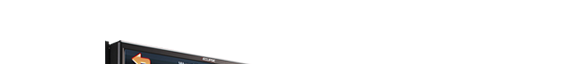
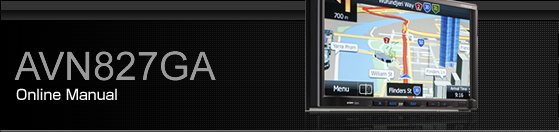

 )
) )
) )
)