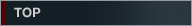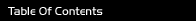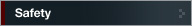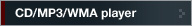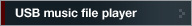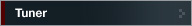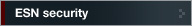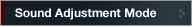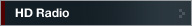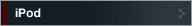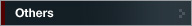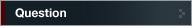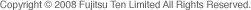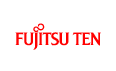

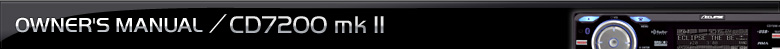
XM satellite radio
Selecting a channel
 Press the [RTN] button for less than one second to switch
to the desired XM band.
Press the [RTN] button for less than one second to switch
to the desired XM band.
The radio bands will switch from XM1 →XM2→XM3→ XM4 in order each time the button is pressed.
 Press the [SELECT] (Right/Left) button to tune to a channel.
Press the [SELECT] (Right/Left) button to tune to a channel.
Right:
Selects a higher channel.
Left:
Selects a lower channel.
 Press the [SELECT] (Right/Left) button for more than one
second to start an automatic channel search.
Press the [SELECT] (Right/Left) button for more than one
second to start an automatic channel search.
Reception is enabled for all channels within the currently selected category.
(Category selection for details on “Category selection”.)
Right:
Starts searching for higher channels.
Left:
Starts searching for lower channels.
Operations during rotary mode
 Turn the [VOL] button for left or right.
Turn the [VOL] button for left or right.
Turn to the right:
Tunes to higher channels.
Turn to the left:
Tunes to lower channels.
Category selection
The channel can be selected from among categories such as ROCK and DANCE.
Consult the XM website for the details of the categories.
 Press the [SELECT] (Up/Down) button for less than one
second.
Press the [SELECT] (Up/Down) button for less than one
second.
The category will switch in the order shown below each time button is pressed.
Up:
Advances to the next category.
Down:
Returns to the previous category.